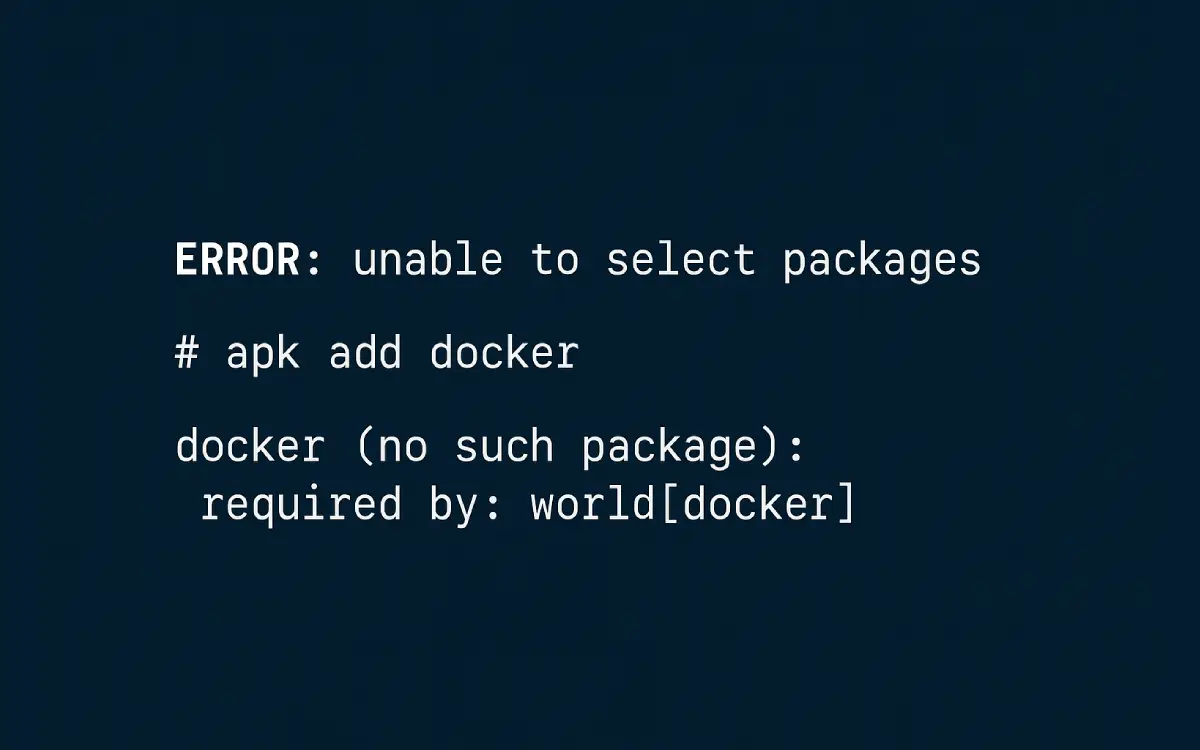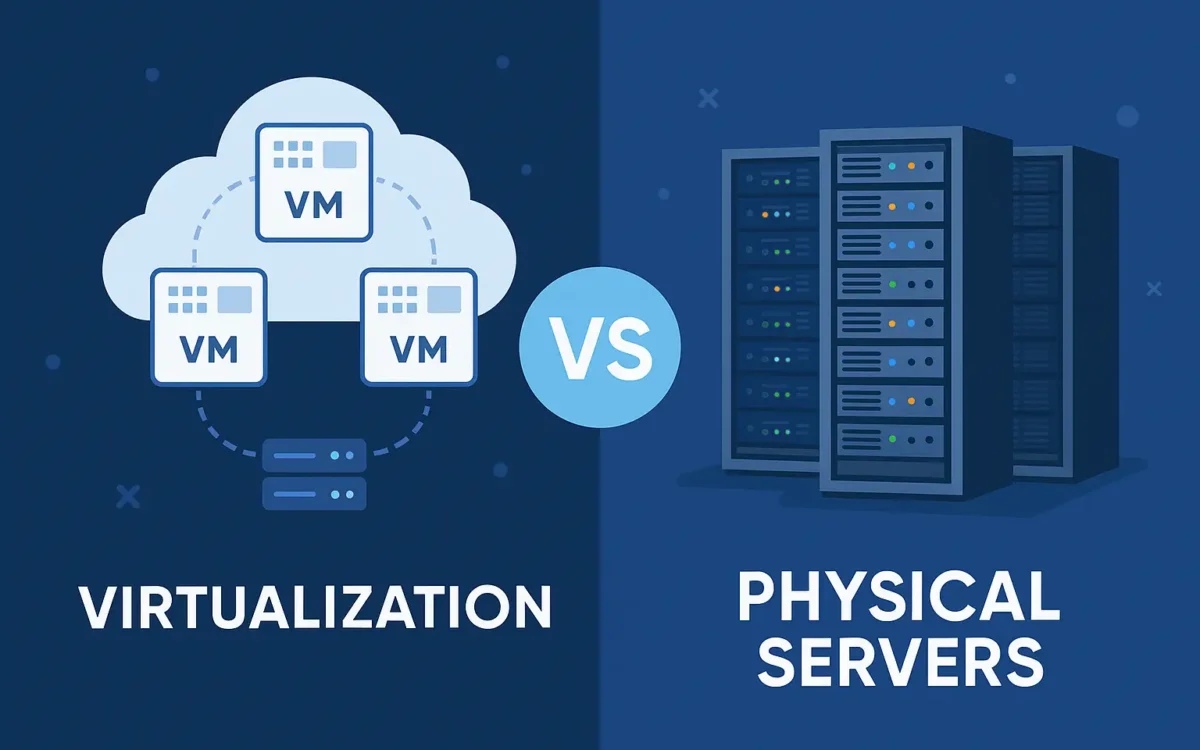My journey with Alpine Linux began when I started exploring container technologies. While I have years of experience in traditional virtualization with virtual machines, application-level virtualization—like using Docker—was new to me. Alpine’s lightweight nature made it a perfect candidate for container-based environments. However, I hit a roadblock when I tried to install Docker.
Installing a package on Alpine Linux is typically straightforward. You just use the apk add command. So I tried:
apk add dockerTo my surprise, I was met with an error message:
ERROR: unable to select packages:
docker (no such package):
required by: world[docker]This was unexpected. I had updated the package index beforehand, so why couldn’t it find Docker?
Diagnosing the Issue
After some digging, I discovered that not all Alpine packages are available in the default main repository. Some, like Docker, reside in the community repository, which isn’t always enabled by default.
To check which repositories are active, I ran:
cat /etc/apk/repositoriesSure enough, the line pointing to the community repo was commented out with a #. That meant Docker wasn’t even being considered as a candidate for installation.
Opened the repositories file:
vi /etc/apk/repositoriesLocated the line similar to:
http://dl-cdn.alpinelinux.org/alpine/v3.19/communityRemoved the # to enable it.
Saved the file and updated the package index:
apk updateFinally, I installed Docker successfully:
apk add dockerIf you encounter the “unable to select packages” error in Alpine Linux, do not worry. It is most likely because the package you are trying to install is not present in your current repositories. Verify your repository list and make sure you have activated all the sources needed for your desired packages.
This made me realize that even the most trivial things like installing a package can reveal a lot while working on minimalist systems like Alpine. And then sometimes the solution is just a few characters away.